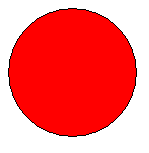 |
| What a solid red sphere would look like in the program |
According to this model, the color that we see an object have is the result of adding three contributions from the light that's lighting it up. These are the ambient light, the diffuse light and the specular light.
Ambient light is the result of light that has bounced several times between objects, with the result that there is no identifiable source. It results in a general brightening of an object, essentially a flat color boost to everything. If we only had ambient light, we'd get a picture much like what I already have.
 |
| Ambient light illuminating a red sphere |
 |
| Diffuse light. Paint doesn't have a gradient tool. Use your imagination. |
Finally, specular light describes how shiny a surface is, creating the highlights caused by the light source. While Ambient and Difuse lighting depend solely on the position of the light source, Specular light also depends on the position of the observer.
 |
| Specular lighting is highly focused. As the observer moves, the apparent position of the highlight can also move. |
Adding all these together would give the result we want. In order to add it I don't really have to mess much with the program code, which is fortunate. The heavy lifting is going to be done in the shader program. The actual program is just going to have to provide the necessary information.
Next week I should have a first implementation of it running.
No comments:
Post a Comment